| Triangle TeslA |
Hurricane Info Page for Tesla Owners
Shortcut to get here: hurricane.triangletesla.org
If you run into any issues, need assistance with your Tesla, or have critical questions regarding Supercharger status, you may call Tesla Roadside Assistance for owners:
Tesla Roadside Assistance:
How to check Utilization and Operational Status of Tesla Superchargers yourself
To view real-time Utilization and Operational Status yourself, access the in-car map and touch the lighting bolt icon.
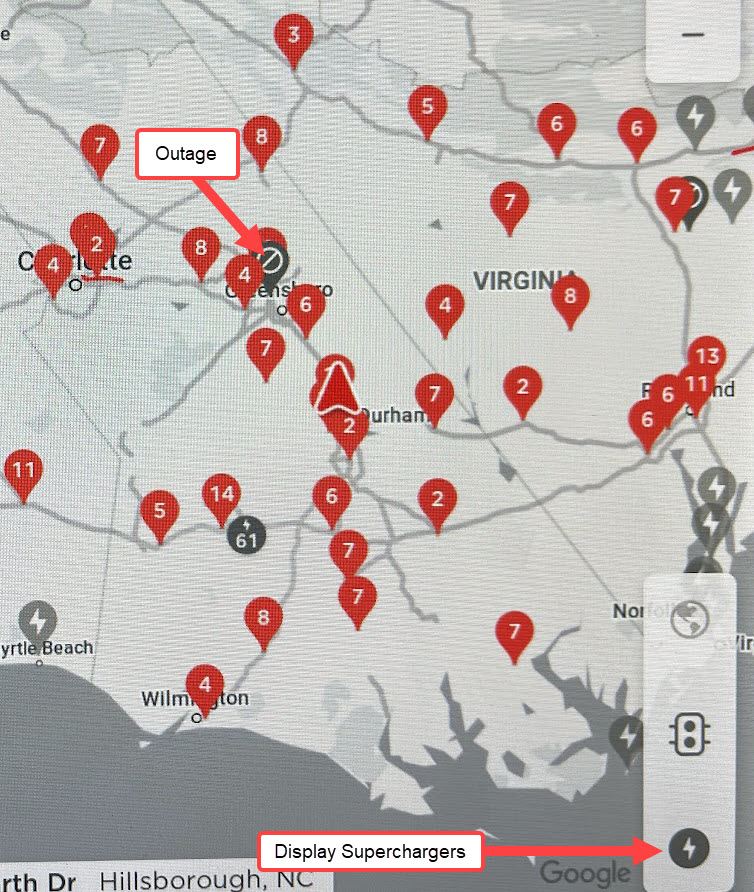
All regional Superchargers will then display real-time utilization on the screen with the number inside the red indicator showing the number of chargers available.
Any superchargers experiencing an outage should be indicated on that screen as well by a circle with a line through it, but may not be updated immediately.
If the utilization number is not shown and instead shows a lighting bolt, it may mean several things.
- You may be out of region for this data to be displayed (if you're too far away from the supercharger, the utilization status is not shown)
- The supercharger may have lost network connectivity but still be working
- The supercharger may have lost power but has not updated with the outage icon yet.
I'm evacuating with a Tesla, what should I know about planning?
Charging
Charge to 100% before you leaveStating the obvious, charge to 100% just before leaving. Charge to 90% the night before leaving and increase it to 100% shortly before leaving so that the charge reaches 100% about the time you are ready to leave.
Charging while evacuating (Supercharging)Use of the supercharger network during evacuations should not be an issue. With the recently added locations and capacity there should be adequate capacity to cover evacuations. Give yourself a little extra juice at the last supercharger before your destination to make sure you have some bonus miles at your destination, especially if going to a hotel with chargers as there may be other EVs/Teslas charging already.
Charging at your destinationIf you are evacuating, the best tool to identify destination charging resources is PlugShare. com or the PlugShare app. There are two general evacuation plans and each has a recommended filter configuration to help with planning. The below instructions are for viewing The PlugShare app. The filter configuration may be accessed by clicking the filter icon.
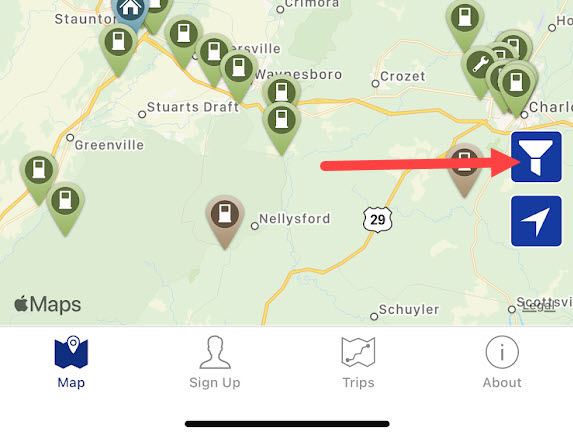
Evacuating to a Hotel
Adjust the filter settings as shown below to find a hotel with charging at or near it. Be sure to select "Show Only Hotel/Lodging Locations". Setting this will show charging options onsite or very near hotel properties.
Evacuating to Friends or Family
The same filter settings are recommended but do not select "Show Only Hotel/Lodging Locations"" to show more options.Note: If you have a CHAdeMO or CCS1 adapter, select that plug type as well. If you don't know what a CHAdeMO or CCS1 adapter is, you don't have one. Teslas do not come with them and they are an expensive option that must be purchased separately. If you don't have a NEMA 14-50 adapter, deselect that option. Teslas did come with the NEMA 14-50 adapter for a number of years but for the last few of years they have not.
| Evacuating to a Hotel | Evacuating to Friends/Family |
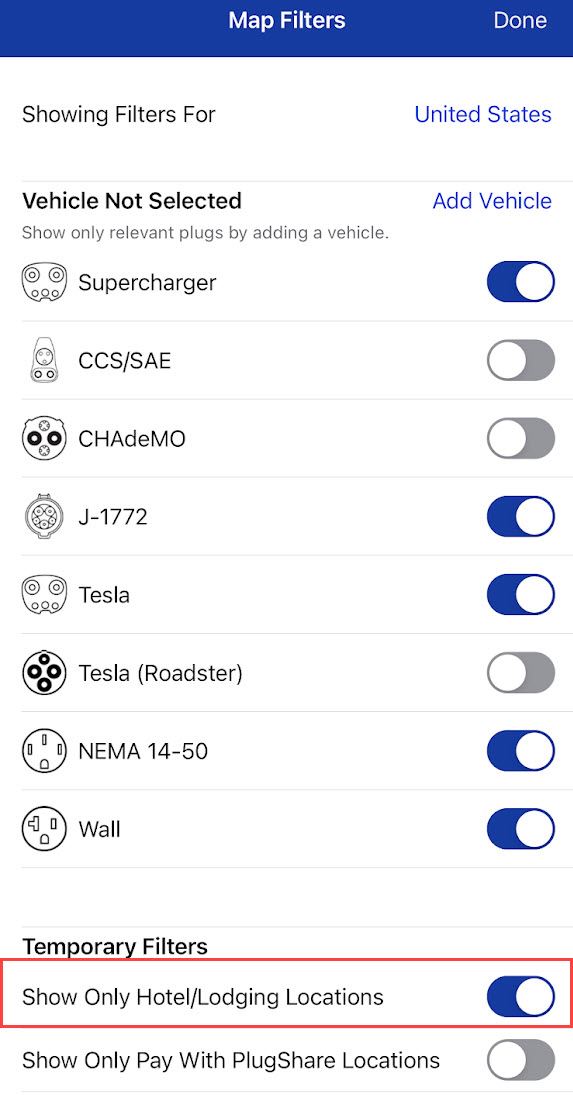 |
 |
What about returning from evacuation?
What else should I know?
You may be parking your car in a location with no charging for a while during evacuation. To conserve energy you should disable Sentry Mode and set Cabin Overheat Protection to "NO A/C" or "OFF". (note: Model S and X do not have a "NO A/C" option). Both of those settings are accessible on the main screen under "Safety & Security".
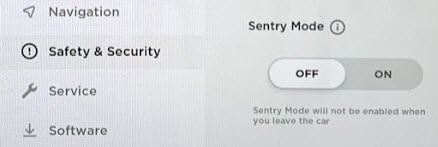
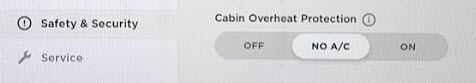
While traveling, if you encounter a situation where range is a concern to get to your destination due to power outage or a long detour Slow Down.
If you aren't going slow already due to traffic and are cruising along at 75 mph, take it down a notch to 65 and you'll save a ton of power and have more range. Want to save more? Slow down some more. Seriously, speed is more important than any other factor in extending range on the road. If needed, going as slow as 50 mph will show significant savings.
